Kinemaster Voice or Audio Recording, not Working Problem Solution Fixed 2021
Welcome back to our informative blog site knowing steps360 with a new tech problem solution post. Nowadays Every video creator and video effects creator uses Kinemaster Video editor software for better-advanced effects features. Also, Mobile Users who do making video from mobile those peoples always uses kine master. Kinemaster is one of the best video editor software for mobile, the software makes you easy and comfortable for advanced video editing and high-quality video rending for Creator.
But sometimes the Kine master software will not be working in some features and have to face some problems for using it. There are many types of Problems while working or creating Video on Kinemaster. The problem of Video rending means While Exporting the video Some Video projects will not rending and its failure to create the video. Some others Problems like Voice Recording Problem.
Types Of Voice Over Recording Problems on Kinemaster
The Voice or audio Recording Problem is one of the Most having Problems of kinemaster while using.
* Sometimes you Enter an existing Video project and try to record voice but you could not record the voice or audio.
* Sometimes you create a new Video Project, and Recor or Voice over in the new video project is also the same Problem of Voice recording.
In this type of situation, you have different types of Problems while recording voice. The software or application is sometimes corrupted or some others Problems. Let me Know the Problems solution Step by step...
How to Fix Kinemaster Voice Recording Not, Working solution
Previously we said that this Problem of voice recording can be Different types, maybe Software related or maybe a corruption of software or maybe some internal Problem.
If You Open an Existing or days-old Video Project in Kinmaster and want to do Voice over or Audio recording, but you can not voice record and its says error then it's a simple Problem of kinemaster which you do mistakenly.
If your KineMaster software shows this massage " Please tap the media button and add a video or photo before voice recording" for not voice recording, Then you need to understand the massage. It is a simple problem of solution.
Steps to Fixed the Solution for Not Working Voice Record
No1> Open The Existing Video Project.
No2> Carefully Check All Files Like Photo Video From the Kinemaster Video Project.
No3> Now Check There are Any deleted Media Files Like Photos or Video which have on your Phone gallery.
No4> Remove the deleted Photo or Video file from the Project.
No5> Now add a new photo or video file in the Empty area or deleted media area.
No6> Now Try the Voice Recording by clicking the Start button, you can now access the voice recording features on kine master.
*** Please See The Picture for a better understanding to sole ve this problem of voice recording.
So, there is the simple Problem of files missing which Kinemaster software gets voice problem of recording but if you carefully use and understand the problem you can easily do the solution of this problem.
But There is another Problem with Voice recording which is the same as while doing Voiceover or Recording Audio voice it says error and it is not the media missing Problem, which I have not covered in this blog post, Maybe this Problem of software or others.
But, If you have the Please tap the media button error while recording voice then This Blog post Must Help you 100 percent.
Check also: How to Fixed Airtel B001 No Signal Problem solution 2021.
Check Also: how to enable Direct Video to call features on POCO m2 pro or other phones.

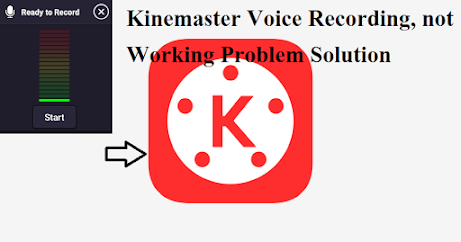
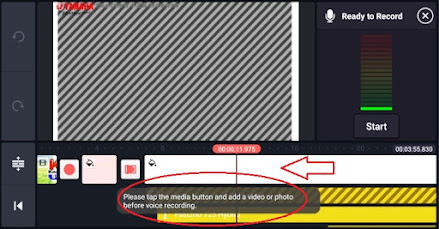
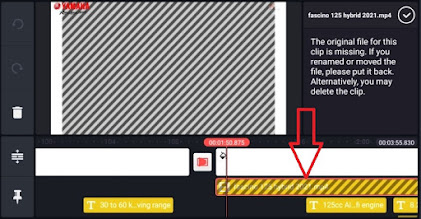







0 Comments